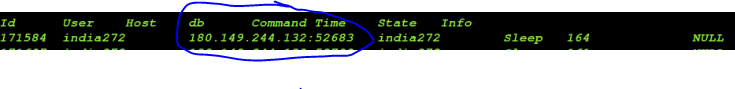Watch commands:
To check Mysql in watch command
watch -n1 “mysql -uUseranme -pPassword -e ‘show full processlist’; ”
The above command will show processlist per second
To check Apache server status in watch command
watch -n1 “/usr/sbin/apachectl status”
The above command will show the server request per second
To check Nginx installer configure list
#nginx -V
Purge Mysql Binary files before specific date
connect to mysql server slave or master execute the below command (Before executing change the date as per your connivence)
purge binary logs before ‘2017-12-30 00:00:50’;
Debug using one of the process list.
Example: With the process ID, they can debug why it is sleeping.
Established process will have the process ID. They need to check with the same command what that process is doing
netstat -ntp |geep “ESTABLISHED process ID”
strace -p “ESTABLISHED process ID” will show the threads of the connections.
See if any attack on port 80
netstat -plan|grep :80|awk {‘print $5’}|cut -d: -f 1|sort|uniq -c|sort -nk 1
Generate CSR on Linux,
openssl req -new -newkey rsa:2048 -nodes -keyout server.key -out server.csr
Create User with specific Home Directory
Shell> adduser -d /path to which you want to keep default home directory/ username
How to merge mulitple files in single file on Linux.
Shell> cat 1.txt 2.txt 3.txt > 0.txt
Count files or folder in specific folder
cd to folder you need count and execute the command “ls | wc -l”
Check the latest files in folder
cd to folder you need count and execute the command “ls -lt”
to see the latest files from below execute the command “ls -latr”
to see the latest files from below with latest 10 execute the command “ls -latr | tail -l”
Find text in files
grep -rnw '/path/to/somewhere/' -e 'pattern'
Apache Htpassword:
If Htpasswd don;t work with -c command then use below command
“htpasswd -b passwordfile user password” did the trick.
Nping: Ping continuous with port.
nping -tcp -c3 -p 80 scanme.nmap.org
List the latest file from Multiple Sub-Directories on LINUX
find $1 -type f -print0 | xargs -0 stat –format ‘%Y :%y %n’ | sort -nr | cut -d: -f2- | head
Find out external IP address from shell prompt on LINUX
curl http://canhazip.com
Check History with Time and Date
Shell# echo ‘export HISTTIMEFORMAT=”%d/%m/%y %T “‘ >> ~/.bash_profile